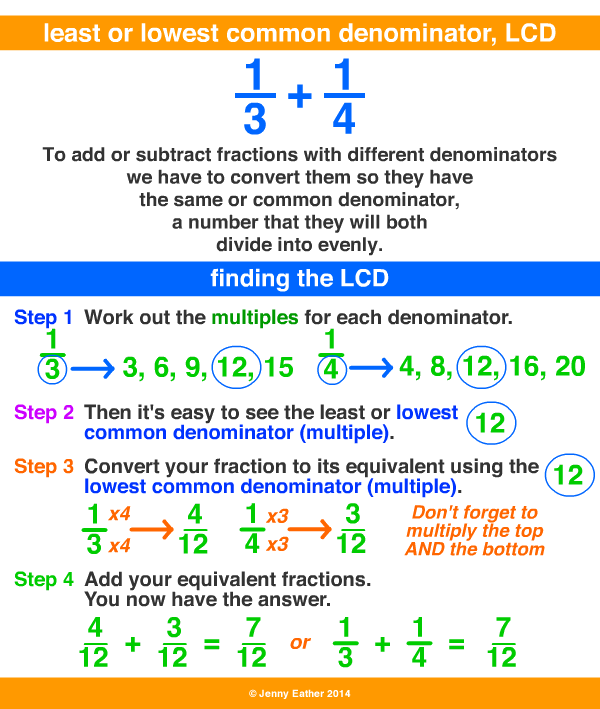Apply Now
Essential Guide to How to Get VC on Roblox: Proven Strategies for 2025
Voice chat (VC) on Roblox isn’t just a feature; it’s a game-changer that transforms your gameplay experience, enabling you to interact with friends and fellow players in real-time. As the platform evolves, understanding how to enable and enhance your voice chat interactions is vital for maximizing your engagement and enjoyment. This essential guide walks you through the process of accessing Roblox voice chat, exploring its requirements, and sharing valuable tips for a seamless experience.
1. **Importance of Roblox Voice Chat**
- Roblox voice chat improves communication, allowing for dynamic interactions within the community.
- Leveraging this feature can enhance teamwork in multiplayer games, making strategies and execution smoother.
- It fosters connections with friends and new players, enriching the overall gaming experience.
In this article, we will cover the critical aspects of Roblox voice chat including requirements, setup processes, troubleshooting common issues, and best practices to ensure safety and engagement while using this feature. By the end of this guide, you will be fully equipped to utilize voice chat on Roblox effectively.
Understanding Roblox Voice Chat Requirements
To begin utilizing voice chat on Roblox, you need to understand the various requirements set forth for users. The very first step is ensuring that your account meets the necessary age criteria, as Roblox has specific age limitations for users wanting to access voice chat features.
The Age Verification Process on Roblox
Roblox requires users to verify their age to access voice chat functionality. Here, we breakdown the steps you need to follow to complete the age verification process:
1. Log into your Roblox account and navigate to the account settings.
2. Locate the “Privacy” section and check if you need to verify your age.
3. You might be prompted to upload a form of identification; ensure that you comply with all requests.
This verification process ensures that users possess the responsibility expected of them while engaging with voice communication features, adhering to Roblox's community standards.
Roblox Voice Chat Rules
When using voice chat features, there are several essential rules and guidelines to follow. This ensures not only your safety but also that of others around you:
- Always speak respectfully to others; avoid any form of harassment or bullying.
- Use the voice chat feature only in appropriate circumstances. Ensure it’s suitable for the game environment.
- Report any violations to the Roblox moderation team swiftly.
Following these rules helps maintain a positive community atmosphere, where all players can enjoy their experiences without disturbance.
Exploring Other Age Requirements
Roblox outlines various age requirements regarding account setups and voice chat enablement. Users must be at least 13 years old to access specific features, including voice chat. Younger players can still enjoy Roblox but may not have access to certain functionalities. Understanding these age dynamics aids in configuring your account adequately, ensuring seamless gameplay.
Enabling Voice Chat in Roblox: Quick Start Guide
With age verification complete, the next step is enabling voice chat on your account. Here’s a guide to help you set up your voice chat feature quickly and efficiently.
Steps to Enable Voice Chat on Roblox
1. Go to your account settings from the Roblox homepage.
2. Navigate to the “Privacy” tab, where you will find voice chat options.
3. Toggle the voice chat option to “On”.
4. Ensure you have permitted microphone access in your browser or Roblox app settings.
5. Adjust any additional settings related to your preferred experience.
Following these steps assists you in successfully enabling voice chat for your profile.
Customizing Your Voice Settings in Roblox
Roblox allows users to customize their voice chat experience to enhance interactivity. Here are a few ways to optimize your voice chat settings:
- **Manage Microphone Access:** Ensure your microphone settings are correctly configured to allow clear communication.
- **Adjust Voice Volumes:** Balance your volume settings relative to game sounds for coherent communication.
- **Check Permissions:** Regularly review and manage who can contact you through voice channels.
By customizing your voice settings, you ensure that your gameplay remains enjoyable and that your communication is crisp and effective.
Roblox Voice Communication: Tips for Using Effectively
To make the most out of your voice communication on Roblox, consider these effective tips:
- **Stay Engaged:** Actively participate in conversations, whether through gameplay strategies or casual chat.
- **Practice Etiquette:** Use appropriate language and tone, maintaining a friendly demeanor.
- **Utilize Direct Messages:** If speaking in-game feels daunting, use direct messages for more personal conversations without disrupting group interactions.
These practices ensure a positive and enriching experience in Roblox’s vast gaming community.

Troubleshooting Common Roblox VC Issues
Despite the seamless nature of Roblox voice chat, you may encounter technical issues. Addressing these problems swiftly enhances your overall gaming experience.
Common Issues and Solutions
Some common issues players face include:
1. **Microphone Not Working:** Ensure your microphone is plugged in and properly configured in both the Roblox settings and your device settings.
2. **Unable to Hear Others:** Check that your volume settings are adequately adjusted, and verify that other players haven’t muted you.
3. **Voice Chat Lagging:** Poor internet connection may cause delays in communication. Switching to a wired connection can improve stability.
Identifying and resolving these issues promptly ensures that your gameplay remains smooth and enjoyable.
How to Report Problems on Roblox
If you experience issues that you cannot resolve, it’s essential to report them to Roblox. This can be done through:
- Navigating to the support page via the Roblox website.
- Filling out the necessary details in the report form, including screenshots if possible.
Reporting helps the Roblox team manage and improve functionality for all users effectively.
Voice Chat Safety: Protecting Yourself in Roblox
Safety is paramount, especially in online gaming environments where communication occurs. Ensure you follow these guidelines:
- Always block users who make you feel uncomfortable.
- Utilize privacy settings to control who can communicate with you.
- Encourage friends to report inappropriate behaviors.
These practices not only protect you but contribute to the overall safety of the Roblox community.
Engaging with the Roblox Community through Voice Chat
Using the voice chat feature also opens doors for more profound community engagement. It allows players to collaborate, strategize, and make new friends in a connected environment.
Building Connections with Friends on Roblox
Voice chat plays a vital role in establishing connections with our friends. Here’s how to enhance your friend interactions:
- Make use of voice chat during games to strategize and share tips, making the gameplay experience more dynamic.
- Participate in group voice chats to connect with players sharing similar interests, enriching your gaming experience.
Connecting with friends through voice chat allows you to build lasting relationships in the gaming environment.
The Benefits of Voice Chat in Gaming
Utilizing voice chat in your gaming experience provides several benefits:
- Enhanced Teamwork: Improves collaboration during gameplay.
- Responsive Communication: Facilitates spontaneous strategies.
- Socialization: Strengthens bonds between players.
These benefits significantly uplift the gaming atmosphere, encouraging a more interactive and cohesive gaming community.
How to Use Voice Chat in Various Roblox Games
Each game on the Roblox platform may utilize voice chat differently. Here are some tips for effectively engaging in various environments:
- Familiarize yourself with game-specific voice chat rules.
- Test voice settings before joining games to avoid disruptions.
- Actively listen and respond during gameplay discussions to maintain a collaborative atmosphere.
By adapting to game environments, you increase the quality of interaction with fellow players.
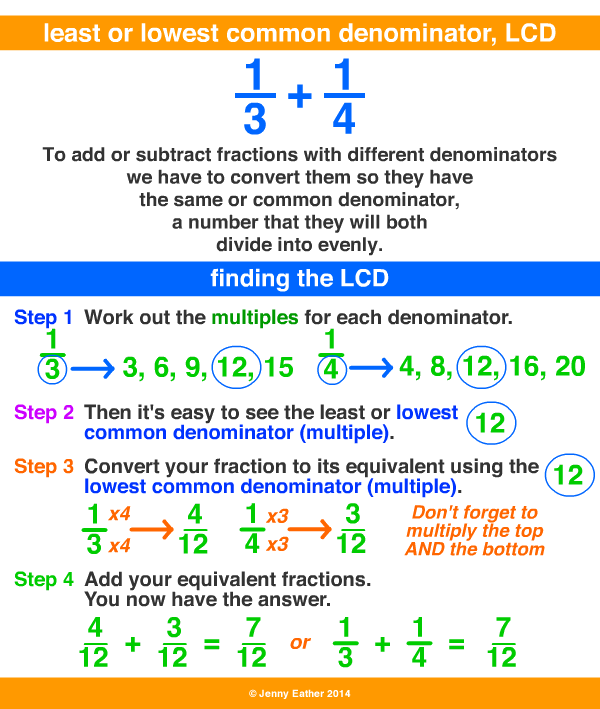
Final Thoughts on Roblox Voice Chat
Understanding how to get VC on Roblox enhances your gameplay experience, fostering more opportunities for connection and engagement. As we’ve explored, from setting up your voice chat to troubleshooting issues and maintaining safety, each aspect contributes to enriching your Roblox interactions.
By leveraging these strategies, you can fully explore the potential of voice chat within the vibrant Roblox community, enjoying collaborative gaming at its best. Remember, the key to a fantastic experience lies in communication, respect, and safety within the gaming environment.