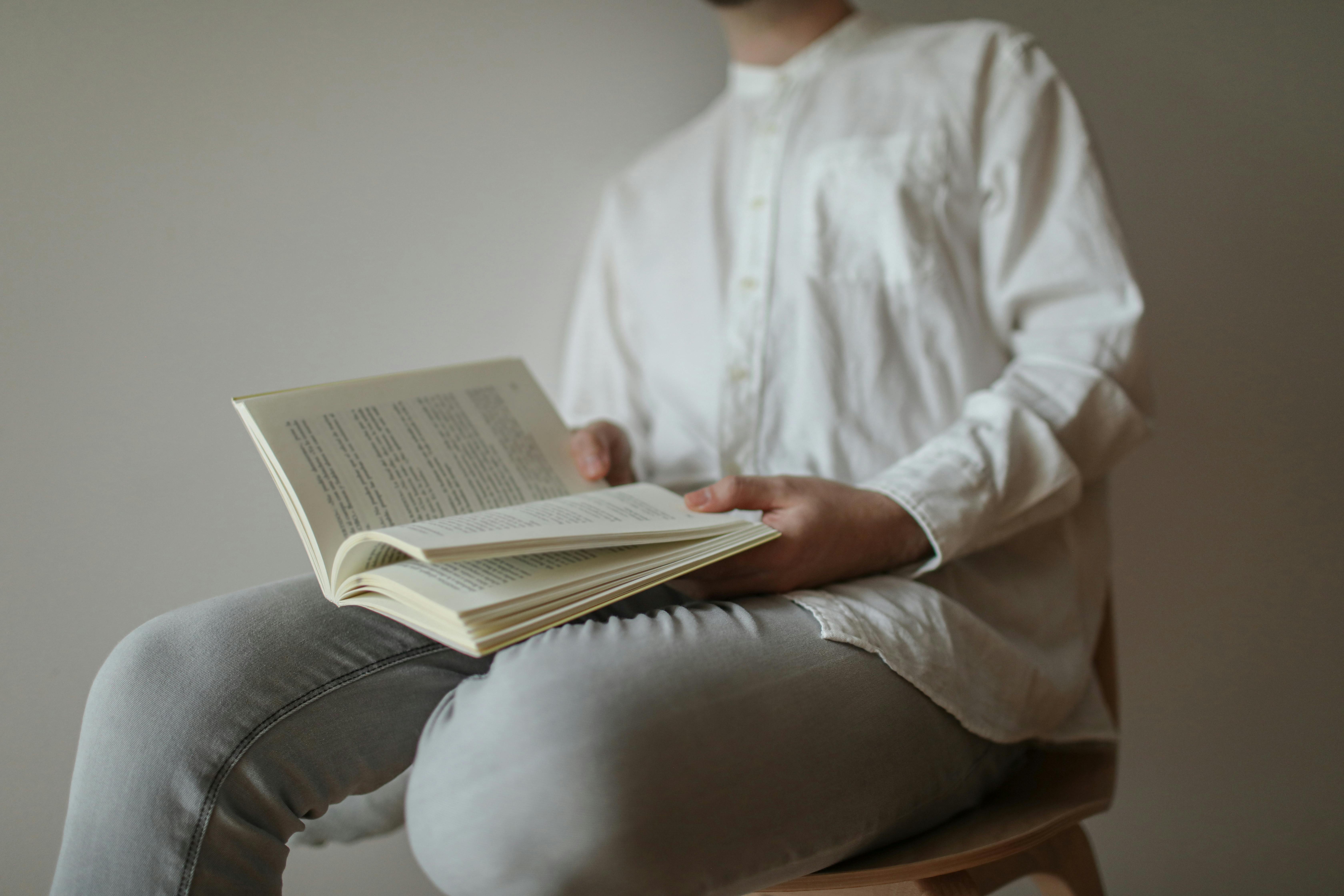How to Properly Italicize in Discord: Simple Ways to Enhance Your Messages
Discord is a platform that has revolutionized online communication, allowing users to engage through text, voice, and video. One powerful way to enhance your written messages is by utilizing the platform's formatting options, specifically italics. Understanding how to italicize in Discord can add emphasis to your messages, making them stand out in chats and discussions. This article will guide you through the different methods of italicizing text in Discord and other formatting styles to enhance your communication effectively.
Incorporating italics into your messages not only helps capture attention but also provides clarity and emphasis when conveying important information. Whether you're participating in a server discussion, responding in direct messages, or simply chatting, knowing these formatting tips can vastly improve your overall text experience.
We'll explore several key aspects of text formatting on Discord, including:
- Basic Markdown formatting techniques
- Practical examples to use while chatting
- Tips and tricks to optimize your messaging style
- Common mistakes to avoid in your text decorations
- Additional text styles to explore beyond italics
By the end of this article, you'll have a comprehensive understanding of how to use italics in your Discord messages and other formatting options available, enhancing your communication and expression within the platform.
Essential Methods to Italicize in Discord
Building on the fundamentals of Discord messaging, let’s dive into the core methods of italicizing text. Understanding the Markdown syntax used in Discord can help you effectively style your text and make your messages more engaging.
Using Asterisks for Italics
One of the simplest methods to italicize your text in Discord is using asterisks (*). To make a word or phrase italicized, simply surround it with a single asterisk on each side. For instance, if you want to emphasize the word “important,” you would type *important*. This method is straightforward and effective, making it a favorite among Discord users.
Not only does using asterisks allow for quick formatting but it also integrates seamlessly within conversations, ensuring your text appears polished without too much effort. For example:
*This statement is important!*
Using Underscores for Italics
In addition to asterisks, you can also use underscores (_) to achieve italics in your messages. This can be particularly useful for users who prefer using underscores over asterisks for their text formatting. The process is identical; enclose your desired text with one underscore on each side. For example:
_This statement is also important!_
Using underscores offers a slight variation in style, allowing you to customize your message formatting while still retaining clarity and readability.
Combining Text Styles for Emphasis
Another exciting aspect of Discord formatting is the ability to combine styles. You can italicize text along with other formats like bold or strikethrough for extra emphasis. You can use double asterisks for bold (**), one asterisk or underscore for italics (* or _), and double tildes (~~) for strikethrough. For example:
***This is a bold and italicized statement!***
Combining these styles not only enhances the appearance of your text but also helps convey your message with greater impact.
Common Mistakes to Avoid When Formatting Messages in Discord
With the power of formatting at your fingertips, it’s equally important to learn about the common pitfalls that can hinder your message clarity. Understanding how to navigate these challenges will improve your overall communication on Discord.
Overusing Italics for Emphasis
While italics can provide emphasis, using them excessively can make your messages difficult to read. Reserve italics for important statements or quotations. Too many italicized words can dilute their impact and lead to confusion among readers. For instance, check this overly formatted example:
*This* is *a* very *confusing* statement.
Instead, use italics sparingly to highlight key points effectively.
Incorrect Placement of Formatting Symbols
Another common mistake lies in inaccurately placing your formatting symbols. Ensure there are no spaces between the symbols and the word. For example, instead of * important *, it should be *important*. Misplacement can result in the text appearing unformatted, which defeats the purpose of using italics.
Forget to Preview Your Formatted Messages
Always preview your messages before sending them. Discord allows for instant formatting preview, which means you can check if your italics appear as intended. This quick step can save you from miscommunications and ensure your messages are clear and engaging.
Enhancing Your Messages: Additional Text Formatting Options in Discord
Once you master italics, it’s beneficial to explore other text formatting options available in Discord to further enhance your messaging capabilities. Building on what we've learned about italics can lead you to richer text experiences.
Bold and Strikethrough for Increased Emphasis
Aside from italics, utilizando bold and strikethrough can add layers of meaning to your messages. Use double asterisks for bold text and double tildes for strikethrough text. For example, **bold text** and ~~strikethrough text~~. This allows you to emphasize crucial points more and convey corrections or dismissals elegantly.
Combining Various Formatting Styles
You can combine bold formatting with italics for even more striking text. For example:
***What an amazing feature!***
This makes your messages visually engaging and effective in communicating your message clearly. Combining these styles can greatly improve reader engagement and help draw attention to vital information.
Additional Tips and Tricks for Discord Formatting
Enhancing your messaging doesn’t stop at basic formatting. Engage with other Discord users by customizing your messages with emojis, links, and even images. Adding these elements can make your messages more cohesive and appealing. Keep your content relevant and appropriate for the conversation, ensuring it enhances the overall chat experience rather than detracting from it.
Q&A Section: Your Discord Formatting Questions Answered
Understanding how to prettify your messages can raise several questions. Let’s tackle some common queries users have while utilizing Discord's text formatting features.
Can I italicize multiple words in one command?
Yes, you can italicize multiple words by using asterisks or underscores around a complete sentence or phrase. For example, *This entire phrase is italicized.*
Is Discord formatting applicable to all servers and channels?
Yes, Discord’s Markdown formatting works across all servers and channels, as well as in direct messages. This consistency allows you to convey your messages stylishly, regardless of where you are communicating.
What happens if I don’t see my text formatted after sending it?
If your text doesn’t appear formatted, double-check for any misplaced formatting symbols or if you left out any required symbols. Discord's real-time preview will often help catch these mistakes.

Conclusion and Key Takeaways
Mastering how to italicize in Discord, along with other formatting styles enhances your messaging quality significantly. By understanding the basic Markdown syntax, the common pitfalls associated with text decoration, and additional formatting options available on Discord, you can communicate more effectively and engage better with your community.
Remember to utilize italics judiciously, avoid formatting pitfalls, and always preview your messages before sending to ensure maximum readability. Emphasizing the right points in your conversations can lead to clearer communication and a more enjoyable chatting experience on Discord.