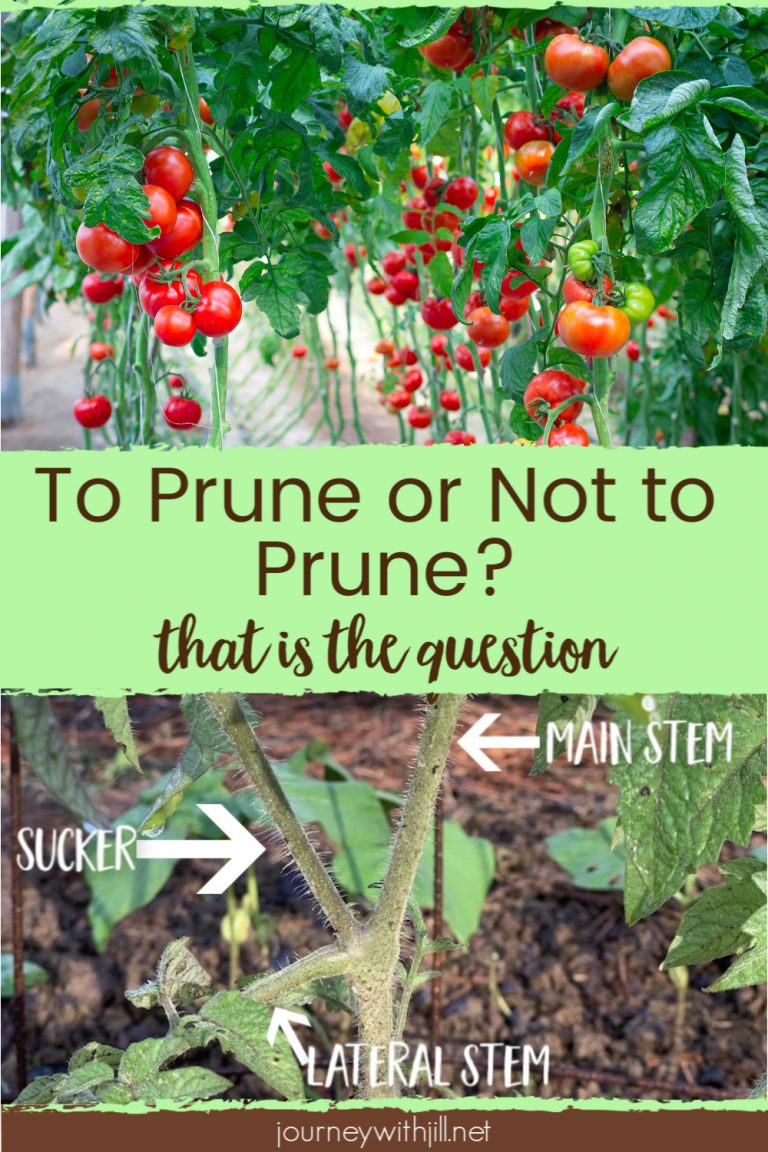Effective Ways to Unblock People on Facebook in 2025
In today’s digital landscape, managing your online relationships is crucial. With platforms like Facebook evolving continuously, knowing how to unblock people can enhance your social media experience significantly. Whether you've had a disagreement with a friend, or simply need to reconnect, unblocking someone allows for a fresh start. This guide will provide you with effective strategies to manage your Facebook blocks and regain communication with those you've previously blocked.
Understanding the unblocking process is essential not only for reconnecting with friends but also for optimizing your social interactions. The benefits of mastering this feature include improved communication, enhanced digital relationships, and greater control over your privacy settings. In this article, we will delve into the detailed steps on how to unblock someone, explore Facebook's privacy options, and manage your block list efficiently.
By the end of this guide, you'll be well-equipped to navigate through Facebook’s settings and restore access to your blocked contacts. Let’s kick off with an overview of how unblocking works on Facebook!
Steps to Unblock Someone on Facebook
Unblocking someone on Facebook doesn't have to be complicated. Understanding the process can significantly enhance your ability to manage your friends list and maintain social connections. Here are the simple steps to unblock someone:
Accessing Facebook Account Settings
To start, log into your Facebook account and navigate to the top-right corner of the page where you’ll find the drop-down menu. Click on this menu and select “Settings & Privacy.” Then proceed to “Settings.” This is your gateway to managing all account settings, including blocks.
Finding the Blocked Users List
Once you’re in the account settings, look for the “Blocking” tab on the left sidebar. Here, you’ll see a list of all the users you have blocked. This section is vital for managing your social interactions since it directly relates to your experiences on the platform.
Unblocking the User
To unblock a specific user, locate their name on the blocked list and click on “Unblock” next to their profile. Facebook will prompt you to confirm that you wish to unblock this user. Remember, after unblocking, you will have to send them a new friend request if you want to reconnect.
Why Unblock Someone on Facebook?
Unblocking someone can allow for new beginnings in relationships that were previously strained or complicated. It can also help in situations where you might have inadvertently blocked someone during a conflict. Unblocking opens up channels for communication, allowing for better understanding and eventually fostering positive online interactions.
Managing Your Facebook Block List
Regularly reviewing your blocked list is beneficial. People change, and so do relationships. Maintaining an updated list ensures that you can effectively manage your social environment, making platforms like Facebook more enjoyable and tailored to your needs.
Unblocking Features in Facebook Settings
Facebook offers various features within its blocking settings that enhance user control and privacy. Understanding these features can help you optimize your interactions and boost your overall experience. Here's a look at some of these functionalities:
Changing Block Settings on Facebook
In addition to unblocking users, you can also adjust how you wish to interact with users on your block list. This includes customizing privacy settings, which dictate who can see your profile and interact with you. Adjusting your privacy settings involves navigating to “Privacy” under the “Settings” menu and modifying options based on your preferences.
Accessing Unblocked Profiles on Facebook
After unblocking someone, accessing their profile is straightforward. You can use the Facebook search bar to locate their profile directly. This feature allows for a seamless transition back into your social interactions without unnecessary hurdles.
Restoring Access to Blocked Contacts on Facebook
Once you unblock a user, any prior conversations in Messenger will remain intact, allowing you to reconnect instantly. It's an efficient way to revive conversations without losing context of your past interactions.
Unblocking Business and Page Interactions
Facebook’s blocking features also extend to pages and businesses. If you've blocked a business due to unwanted notifications or interactions, the same unblocking process applies. Managing these blocks can enhance your experience, especially concerning promotional content or business-related communications you may find irrelevant.
Notifications from Unblocked Users
Once you've unblocked a user, you will start receiving notifications from them again. Ensure that your notification preferences reflect your comfortability with these interactions. Adjust settings by going to “Settings & Privacy” and then to “Notifications,” where you can tailor who you receive alerts from.
How to Manage Blocks on Facebook Effectively
Managing blocks on Facebook effectively involves not just knowing how to unblock but understanding when and why to use the feature. Maintaining your online relationships is key, and regularly reviewing your list can make such management straightforward.
Reviewing Block History on Facebook
Keeping track of your block history can be important. By understanding who you've blocked and why, you can make informed decisions about unblocking or maintaining those blocks. It's advisable to reflect on past interactions and analyze if they're worth reviving.
Accessing Blocked Accounts
If you find yourself in a position where you’d like to observe what a previously blocked user is up to, consider accessing their profile after unblocking them. However, proceed with caution, as this might affect how you manage your ongoing relationships with other friends.
Optimizing Your Friend Requests
When unblocking someone, it’s also worthwhile to evaluate your friend request settings. Efficiently managing your requests can prevent unwanted interactions and ensure that your friends list is comprised of individuals who positively contribute to your online environment.
Unblocking and Conflict Resolution Strategies
In online interactions, conflicts can arise, leading to blocks. Having a toolkit of conflict resolution strategies can aid in smoother unblocking experiences. Consider discussing any issues directly with the user if appropriate, to clear the air and strengthen your relationship.
Understanding Facebook’s Privacy Options
Maintaining privacy on social networks is essential for user safety. Utilize Facebook's privacy options to control who can send you friend requests, view your posts, or message you directly. Knowledge of these settings contributes to better management of your social media experience.
Facebook Help Center for Unblocking Users
If you encounter any difficulties during the unblocking process, the Facebook Help Center is a valuable resource. It provides guidance on any issues related to unblocking and offers detailed instructions for troubleshooting potential problems.
Simple Unblocking Instructions on Facebook
On the Help Center site, you’ll find user-friendly instructions on how to access the blocking features on both mobile and desktop platforms. This ensures that regardless of your device, you will be able to follow the steps effortlessly.
Frequently Asked Questions about Unblocking
Check the FAQ section for commonly encountered issues, which can clarify any confusion you may have regarding unblocking processes. You might find answers to questions about post-unblocking interactions and notification settings.
Utilizing Support for Unblocking Strategies
For users seeking assistance on more nuanced unblocking strategies, engaging with customer support can provide helpful insights. Whether it's through chat or email, support can direct you towards effective techniques tailored for your particular situation.
Learning from User Assistance
Learning from experiences shared by other users can provide you with additional perspectives on handling blocks and unblocking. Engaging in community forums and discussions can shed light on effective unblocking techniques that others have implemented successfully.
Enhancing Your Facebook Experience
Ultimately, knowing how to effectively unblock and manage your connections on Facebook will enhance your overall experience on the platform. By engaging responsibly and maintaining an understanding of the features available, you can foster a positive online environment.
Q&A: Common Questions About Unblocking People on Facebook
How do I access my blocked users list on Facebook?
You can view your blocked user list by navigating to the “Settings” menu on Facebook, selecting “Blocking,” and your list will be displayed there for you to review and manage accordingly.
Can I unblock someone on the Facebook mobile app?
Yes, you can unblock someone via the Facebook mobile app by following similar steps as on the desktop version. Access your settings, go to “Blocking,” and you can manage your blocked users easily.
Will I receive notifications from a user after unblocking them?
Once unblocked, you will restart receiving notifications from that user. If you prefer to limit communication, consider adjusting your notification settings post-unblocking.
What if I accidentally blocked someone?
It’s easy to accidentally block users, especially during moments of conflict. Simply follow the unblocking steps to restore access to their profile and resend friend requests if necessary.
Why would I want to unblock someone?
Unblocking allows for reconnection and improved communication. Relationships can evolve, and keeping your social media fluid helps reflect those changes while enhancing your interactions online.