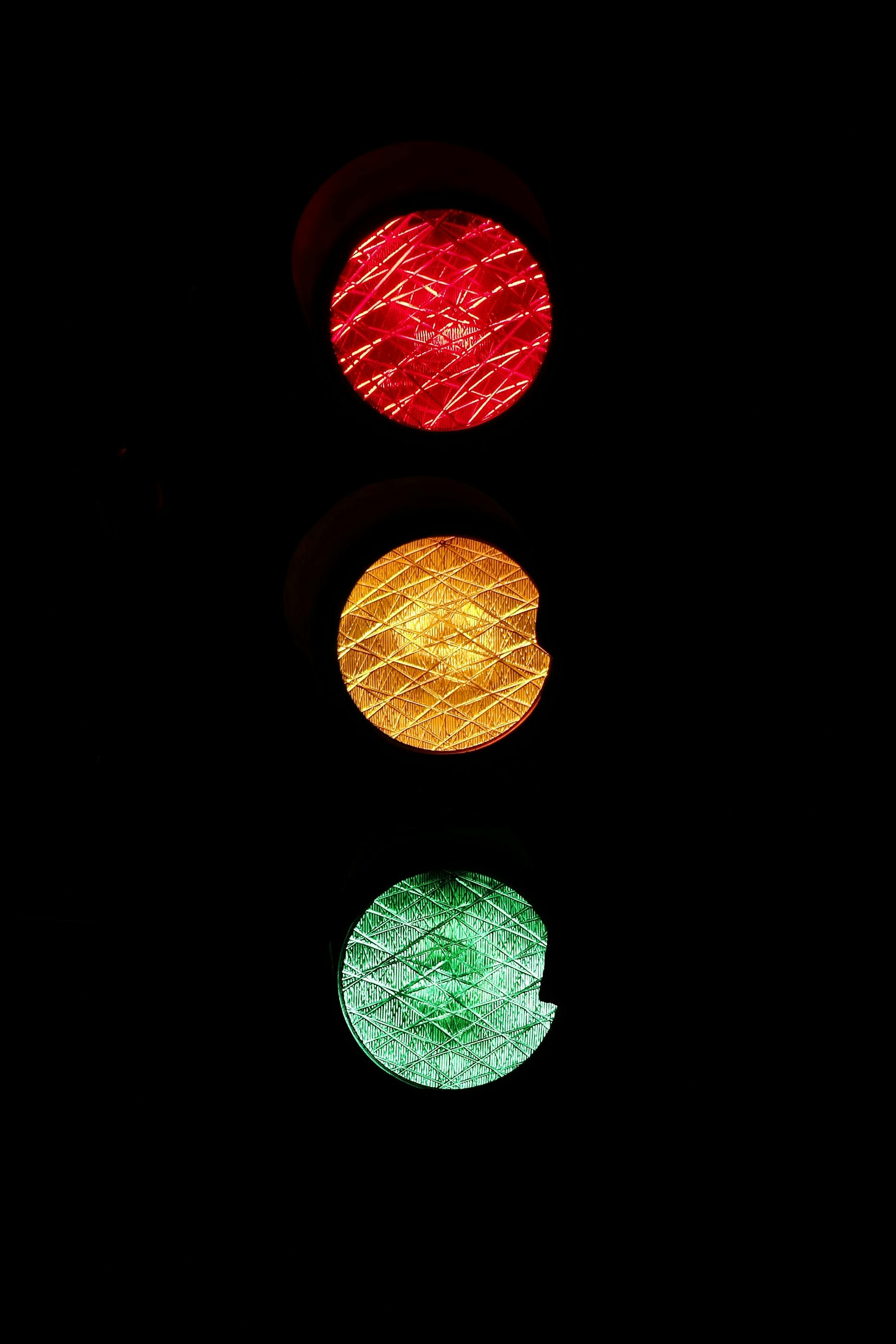How to Properly Delete Your Spotify Account in 2025
If you've decided that it's time to part ways with the Spotify streaming service, you're not alone. Many users find the need to delete their accounts for various reasons, including privacy concerns, a shift to another music platform, or simply no longer wishing to use the service. This guide will help you navigate the Spotify account deletion process in 2025, ensuring you can accomplish your goal efficiently.
In this article, we will cover the steps needed to deactivate your Spotify account, how to cancel your Spotify subscription, and what happens to your playlists and music data upon account deletion. You'll also find important information related to privacy settings and billing, including how to resolve any potential issues that could arise during the cancellation.
By the end of this guide, you will have a clear understanding of how to delete your Spotify account successfully and what to consider when making this choice.
Understanding the Spotify Account Deletion Process
The first step in deleting your Spotify account is to understand the process thoroughly. When you decide to remove your account, it's essential to consider the implications, including loss of playlists, saved music, and any remaining subscription time if applicable. Be sure to back up any playlists you may wish to keep by using a third-party tool or manually saving songs you love.
To delete your account, you'll typically need to access the Spotify website, as the deletion cannot be completed from the app alone. Spotify requires that users cancel their subscriptions before finalizing the account deletion. This involves going into your account settings, navigating to the subscriptions section, and selecting the option to cancel.
Once your subscription is canceled, you can proceed with the account deletion process through Spotify's customer service page. Here, you'll find options for account management and guidelines specifically tailored for closing your account.
Steps to Delete Your Spotify Account
To terminate your Spotify account, follow these steps:
- Log into your Spotify account on the official website.
- Go to your account settings.
- Select "Subscription" and cancel any active subscriptions, including Spotify Premium.
- Navigate to “Help” or “Support” and search for instructions on account deletion.
- Submit a request to deactivate your account.
Confirm your deletion via email if prompted. If you encounter any issues, consider reaching out to Spotify support for assistance. Keeping your account information handy can help expedite any troubleshooting you may face.
Considerations Before Deleting Your Account
It’s important to contemplate the decision to delete your Spotify account carefully. Think about whether you have exhausted all other options first, consider exploring the ability to unsubscribe from Spotify Premium without removing your account entirely. This allows you to save your music library while taking a break from the service.
Another consideration is how deleting your account will affect your playlists. Spotify does not allow the transfer of playlists or music data after account deletion. Ensure you've saved any valuable data before proceeding.
Billing and Payment Concerns
Paying attention to the billing and payment cancellation process is crucial when terminating your account. Make sure all fees are settled to avoid any surprising charges once your account is marked for deletion.
If you’re still within a billing cycle, canceling the service will halt any future charges, but you may continue to access your account until the end of the current subscription period. Always review the latest Spotify terms and conditions surrounding account cancellation for the most updated information.
Cancelling Your Spotify Subscription
Knowing how to cancel your Spotify subscription is the first step before deleting your account. This section outlines various ways to unsubscribe from Spotify Premium, including through mobile devices, desktop, and account settings.
How to Cancel Spotify on Mobile Devices
If you wish to cancel your Spotify account using a mobile device, follow these instructions:
- Open the Spotify app and log in to your account.
- Go to “Your Library” and select the gear icon to access settings.
- Select “Account” and then tap “Manage Subscription.”
- Follow the prompts to confirm your cancellation.
Using the Desktop Version
To cancel your Spotify account from a desktop, use the following steps:
- Visit the Spotify website and log into your account.
- Click on "Account" in the top right corner.
- Find the subscription section that displays your current plan.
- Select "Change Plan" and proceed to cancel.
Confirmation and Troubleshooting
After you initiate the cancellation, you should receive an email confirmation. If you don’t receive this, revisit your account settings to ensure that the cancellation was successful.
Should you encounter issues canceling or deleting your account, don’t hesitate to reach out to Spotify’s customer service through their support page, or consult the Spotify help center for additional troubleshooting tips.
Impacts of Deleting Your Spotify Account
Deleting your Spotify account can have several impacts that users should be aware of. Notably, it is essential to understand that once you terminate your account, all your saved music, playlists, and followers will be permanently removed.
Loss of Your Spotify Library
The most significant consequence of deleting your Spotify account is the loss of your music library. Your playlists and favorites will not be recoverable once the account deletion request is processed. Consider alternative solutions, like simply deactivating the account if you're looking for a break without losing your data.
Privacy and Account Security
For users concerned about privacy, deleting an account may offer relief. When you remove your account, Spotify will permanently delete your data from their servers in accordance with their data privacy policies. It's something that should be highlighted when pondering the decision to close your account.
Reactivating Your Account
If you later decide you want to return to Spotify, be aware that the account deletion process is irreversible. However, Spotify does provide options for account reactivation within a certain timeframe if you've only temporarily disabled your account instead of deleting it. Always consult the Spotify FAQ section for updated procedures on reactivation policies.
Contacting Spotify Support for Help
If at any point you find the process overwhelming or encounter unique issues, contacting Spotify support can be beneficial. They can guide you through the deleting your Spotify account steps, assist with subscription inquiries, and answer your questions regarding account management.
Finding Customer Support Resources
You can access customer service through the Spotify app or website. Head to the “Help” or “Support” section and browse the frequently asked questions. Here you can find answers to common inquiries about account cancellation, privacy settings, payment concerns, and subscription management.
Utilizing the Help Center
The Spotify help center offers an extensive range of articles that can assist you in resolving your Spotify-related issues. From technical guidance on using the app interface to further understanding subscription plans, this resource can be invaluable.
Getting Personalized Assistance
For more complicated situations, reaching out via chat support or email may yield a faster resolution. Gathering all relevant account information before contacting them can help your inquiry be addressed more efficiently.
Conclusion and Final Thoughts
Deciding to delete or deactivate your Spotify account is a considerable choice that requires understanding the implications, especially around your data and subscriptions. By following the steps outlined in this guide, you'll be better equipped to navigate the Spotify account management process effectively. Always ensure you've explored all options before committing to full account deletion.
As you embark on this journey, remember to utilize footer resources like the Spotify support and help centers for assistance whenever necessary.
Its part of generated content. Can i generate another part?