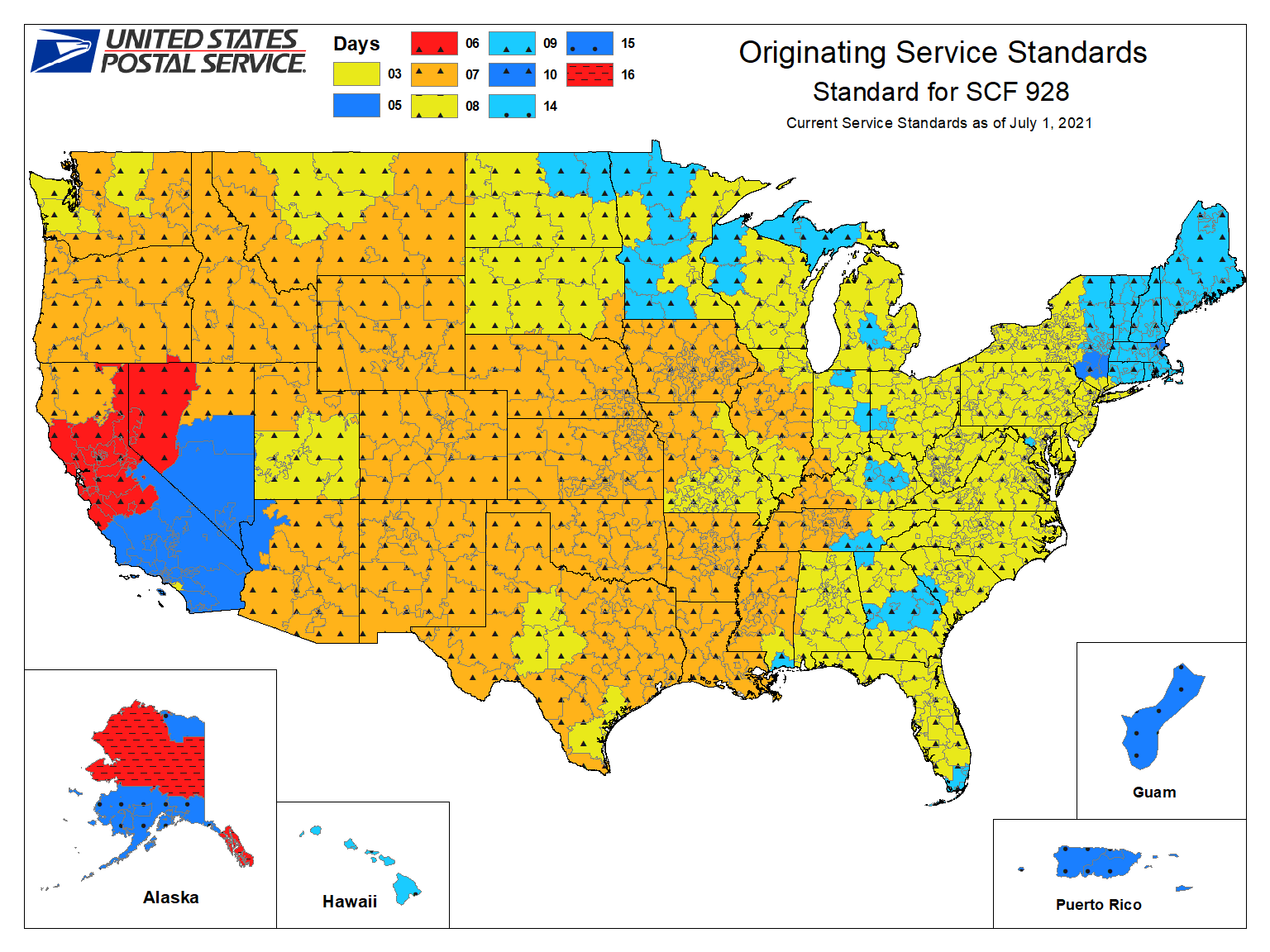Effective Ways to Cancel SiriusXM in 2025
As the digital landscape continues to evolve, so does the need for clarity in subscription management. One service that has been a staple in the world of audio has been SiriusXM, providing radio entertainment to millions. However, circumstances change, and you may find yourself needing to know how to cancel your SiriusXM subscription. In this guide, we'll dive into the most effective ways to terminate your SiriusXM account with absolute efficiency.
Understanding the cancellation process is vital — from knowing how to cancel SiriusXM online to leveraging customer service for assistance. Each cancellation method comes with its own nuances, and being informed will make your experience smoother. This article will outline these methods and the necessary steps to ensure that the process runs as seamlessly as possible.
By the end of this comprehensive guide, you'll have a clear roadmap for canceling SiriusXM services, whether you're dealing with a free trial, a full membership, or even a renewal that no longer suits your needs. We’ll also provide valuable insights into potential fees and what to expect during the cancellation.
Steps to Cancel Your SiriusXM Subscription
To begin the process of canceling your SiriusXM subscription, it’s essential to understand the available methods. Here are the primary options you can pursue to ensure smooth termination:
Cancel SiriusXM Online
Canceling your SiriusXM account online is one of the most straightforward methods. Here’s the step-by-step process:
- Sign in to your account: Navigate to the official SiriusXM website and log in.
- Access account settings: Find the settings or subscription management section of the account dashboard.
- Follow cancellation instructions: Look for the option to cancel your subscription and follow the on-screen prompts.
It’s crucial to ensure that you receive a SiriusXM cancellation confirmation after the process is complete. This will protect you from potential recurring charges you didn't authorize.
Cancel SiriusXM Via the App
If you're more comfortable using your smartphone, the SiriusXM app provides a convenient way to manage your subscription. Here’s how:
- Open the app: Launch the SiriusXM app on your device.
- Go to settings: Tap on your account settings, typically found in the menu.
- Initiate cancellation: Look for the cancel subscription feature and follow the instructions.
This method can save you time and offers flexibility, especially for users frequently on-the-go.
Canceling SiriusXM Over the Phone
Some individuals may feel more comfortable speaking with a representative. If that’s you, consider canceling your account over the phone. Here’s the process:
- Locate SiriusXM's customer service number: This will typically be found on their website or within the app.
- Call and follow prompts: After connecting, follow the guided instructions to reach the cancellation department.
- Request cancellation: Communicate your wish to cancel your subscription and confirm your identity as needed.
Make sure to request and save any reference or confirmation number during the call to avoid future billing issues.
SiriusXM Cancellation Policy Explained
Before diving into the mechanics of cancellation, it’s essential to grasp the SiriusXM cancellation policy to understand the implications fully.
Understanding Cancellation Fees
One common concern when canceling a subscription is whether you’ll incur any fees. SiriusXM does not typically charge a fee for subscription cancellations, except in certain promotional offers or if you’re in the middle of a contract. Always ensure that you read the terms associated with your service to avert unexpected charges.
How to Cancel SiriusXM Free Trial
If you've subscribed to a free trial, canceling is crucial before the trial period ends, or you may be charged. To do this:
- Sign in to your account: As mentioned earlier, start on the SiriusXM website.
- Locate the subscription settings: You will find the free trial subscription there.
- Follow the prompts to cancel: Ensure you cancel before the billing date.
Remember to seek feedback on SiriusXM cancellation to share your experience and help others with similar queries.
What to Expect After Cancellation
Post-cancellation, you should receive a confirmation email that outlines the termination of your service. It’s wise to keep this email as proof for your records. Additionally, you will want to monitor your bank statements for a month following the termination to ensure no unexpected charges arise.
Common Issues When Canceling SiriusXM
Sometimes, the cancellation process can hit bumps in the road. Understanding common issues can alleviate frustration.
Dealing with Customer Service During Cancellation
If you find yourself struggling during the cancellation process, don’t hesitate to reach out to SiriusXM customer service. They can often expedite your requests and clarify misunderstandings about your account and subscriptions.
How to Manage SiriusXM Account Settings
Managing your SiriusXM account settings is essential for a smooth cancellation experience. Familiarize yourself with the settings page, and ensure that all your contact and billing information is current to avoid issues when processing your cancellation.
Handling Unauthorized Charges from SiriusXM
If you notice charges that you did not authorize, contacting SiriusXM support as soon as possible is advisable. They can help resolve disputes and clarify the billing history associated with your account.
FAQs on Canceling SiriusXM
Here are some frequently asked questions to help guide you through your SiriusXM cancellation experience.
How Can I Cancel SiriusXM Trial Without a Phone Call?
You can cancel your SiriusXM trial easily online or through the app without needing to call customer service. Simply follow the instructions provided earlier in this article.
What Should I Do If I Didn’t Receive a Cancellation Confirmation?
If you do not get a confirmation email after canceling, check your junk or spam folders. If it's not there, reach out to customer service with your cancellation details.
What is the Best Time to Cancel My SiriusXM Subscription?
The best time to cancel your SiriusXM subscription is right before your billing cycle resets. This prevents you from being charged for another month unnecessarily.
Can I Cancel My SiriusXM Subscription Anytime?
Yes, one of the advantages of SiriusXM is that you can cancel your subscription at any time. Just ensure to follow the steps to avoid any renewal charges.
Conclusion
Canceling your SiriusXM subscription does not have to be a complicated or overwhelming process. With the right knowledge and steps laid out here, you'll be well-prepared to navigate your cancellation effectively. Always remember to maintain records of your cancellation and feedback, which can be beneficial for future references. Going forward, understanding how to manage your subscriptions can enhance your overall experience with such services.