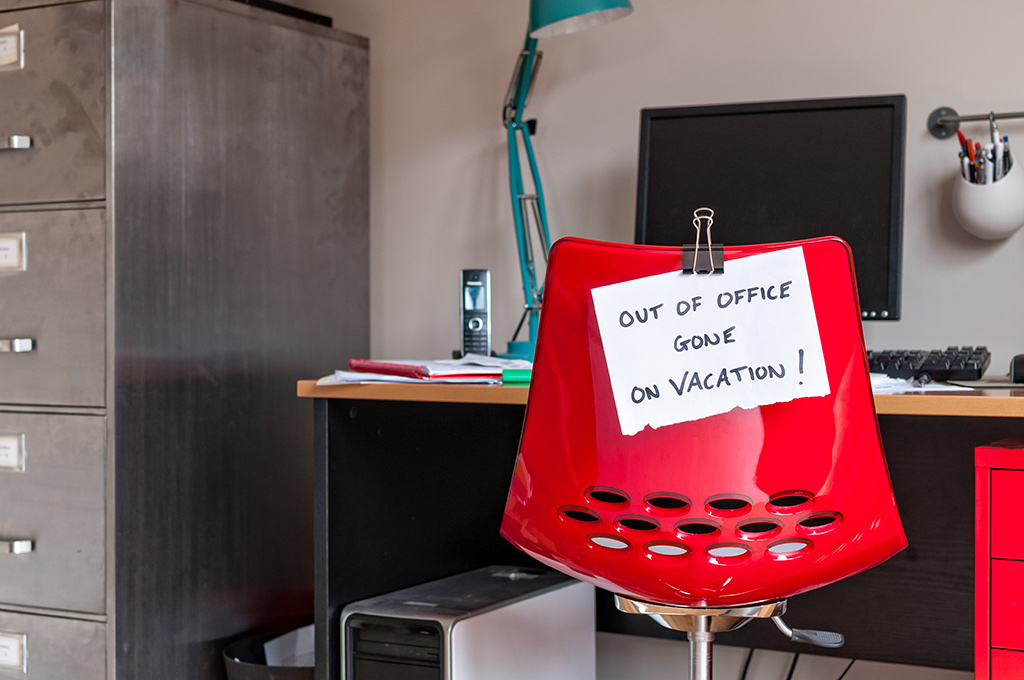Smart Ways to Fix Packet Loss in 2025: Discover Proven Solutions
Understanding Packet Loss
Packet loss occurs when data packets travelling across a network fail to reach their destination. This can lead to various problems including slow internet speeds, dropped connections, and poor performance in online applications, such as gaming and video streaming. Understanding the causes and effects of packet loss is crucial for both casual users and network professionals. In the world of networking, even small percentages of lost packets can significantly impact experience, causing interruptions during VoIP calls or streaming videos. Addressing this issue should be a priority for anyone looking to maintain a stable and reliable internet connection.
Causes of Packet Loss
Several factors contribute to packet loss. These range from network congestion and inadequate bandwidth to hardware failures and faulty configurations. Moreover, interference from electronic devices, low-quality wireless connections, and outdated router firmware can exacerbate the problem. For gamers, high latency and jitter can make packet loss even more prevalent, resulting in lag during gameplay. Understanding these causes is the first step in effectively diagnosing packet loss and implementing suitable solutions.
Importance of Diagnosing Packet Loss
Diagnosing packet loss is crucial for identifying the root causes of network issues. Using network testing tools and ping tests can give you an insight into your connection quality. When diagnosing packet loss, consider measuring internet connection quality by checking the consistency of data transfer and monitoring ping times. This assessment allows users to determine the extent of packet loss and apply targeted strategies for resolution.
Symptoms and Effects of Packet Loss
Signs of packet loss can include choppy audio in VoIP calls, delays in gaming, and buffering during video playback. Furthermore, users may experience significant decreases in overall internet performance and reliability. Being aware of these symptoms can help identify when to troubleshoot connectivity issues. Continuous packet loss can lead to long-term frustration and should be addressed to avoid chronic internet instability.
Initial Steps to Take Before Troubleshooting
Before diving into complex troubleshooting methods, there are basic steps that every user should take. For instance, ensuring your router is well-positioned to minimize interference is vital. Additionally, consider checking for software updates for your networking devices and ensuring optimal router settings. Verifying connected devices can also help identify any bandwidth hogs, allowing you to manage network traffic efficiently.
Effective Packet Loss Troubleshooting Techniques
Utilizing Ping Tests for Packet Loss Assessment
Ping tests are one of the simplest yet most effective tools for diagnosing packet loss issues. By sending packets to a specific IP address (like your router or a reliable external server), you can measure the response time and packet loss percentage. A high percentage indicates potential problems that need further investigation. Additionally, consider using tools that allow you to visualize packet loss over time, enabling trend analysis related to network performance.
Analyzing Network Traffic for Better Insights
Utilizing tools for analyzing network traffic can help identify where packet loss originates. Applications that provide real-time data about your bandwidth usage and network health are invaluable. Network analyzers can also highlight specific applications or devices that may be causing excessive load, thus enabling targeted bandwidth allocation strategies. With this knowledge, you can implement changes that enhance network performance.
Utilizing Ethernet Connections
For those experiencing issues over Wi-Fi, switching to a wired Ethernet connection can provide an immediate improvement in stability and speed. Ethernet connections reduce interference and offer faster data transmission rates compared to wireless. If you must use Wi-Fi, ensure that your router is optimized for performance and try to minimize the distance between your devices and the router to improve signal strength.
Updating Network Drivers and Firmware
Outdated network drivers and router firmware can lead to connectivity problems, including packet loss. Regularly checking for updates and installing them can ensure your hardware is performing optimally. This simple maintenance task plays a critical role in keeping your network running smoothly, minimizing compatibility issues that may cause data loss.
Adjusting Quality of Service (QoS) Settings
Implementing Quality of Service (QoS) settings on your router allows you to prioritize bandwidth for essential applications. By adjusting these settings, you can ensure that activities like gaming or video streaming receive sufficient resources, thereby reducing the likelihood of packet loss. QoS setups are particularly beneficial in homes with multiple users simultaneously accessing the internet.
Advanced Methods for Resolving Packet Loss
Monitoring Network Usage
Consistently monitoring network usage can help pinpoint and manage sources of packet loss. Utilize network monitoring tools to track which devices consume excess bandwidth and when peak usage times occur. Adjusting user habits during these peak times can reduce network strain, enhancing overall performance and minimizing packet loss.
Testing and Adjusting MTU Size
MTU (Maximum Transmission Unit) size impacts how much data is sent in a single packet. An incorrect MTU size can lead to fragmentation, causing packets to drop. Performing tests to determine the optimal MTU size for your network can enhance throughput and minimize packet loss. This adjustment can significantly improve performance, especially in activities requiring consistent data flow, such as online gaming.
Using VPNs to Reduce Packet Loss
Surprisingly, using a VPN can sometimes alleviate packet loss by providing a stable and dedicated route for your data. While it may seem counterintuitive due to potential additional latency, in some cases, VPNs can minimize the effects of ISP throttling or poor routing paths. Choosing a reliable VPN service can safeguard against congestion while increasing privacy.
Router Placement Optimization
Proper router placement is a fundamental aspect of ensuring optimal network coverage. The router should be positioned in a central location, away from walls, metal objects, and electronic devices that may cause interference. Investing in a mesh network could also enhance coverage in larger homes. A well-configured and positioned router can significantly reduce packet loss due to weak signals.
Contacting Your Internet Service Provider (ISP)
If packet loss persists despite your best efforts, reaching out to your Internet Service Provider (ISP) may be necessary. They can perform advanced diagnostics to identify any external issues affecting your network and provide tailored solutions. ISPs are often aware of broader connectivity issues that could be affecting multiple customers, and they can recommend solutions to help resolve packet loss issues.
Q&A on Packet Loss Troubleshooting
What are the main causes of packet loss?
Packet loss can be attributed to various factors, including network congestion, hardware malfunctions, poorly configured routers, and interference from electronic devices. Diagnosing these issues is essential for implementing effective solutions.
How can I reduce packet loss in games?
To minimize packet loss while gaming, consider switching to a wired Ethernet connection, updating your network drivers, and optimizing your router settings. Prioritizing game traffic through QoS can also significantly help.
What is the impact of packet loss on video streaming?
Packet loss during video streaming leads to buffering, pixelation, and interruptions in service. Maintaining a stable connection by utilizing bandwidth management and proper settings is critical for uninterrupted streaming.
How do I diagnose packet loss on my network?
Using ping tests and network testing tools will allow you to identify packet loss on your network. Analyzing areas where connection issues are prevalent can help target specific problems effectively.
When should I contact my ISP about packet loss?
If you continue to experience packet loss despite implementing various troubleshooting methods, contacting your ISP is advisable. They can provide insights or solutions for wider network issues affecting your service.