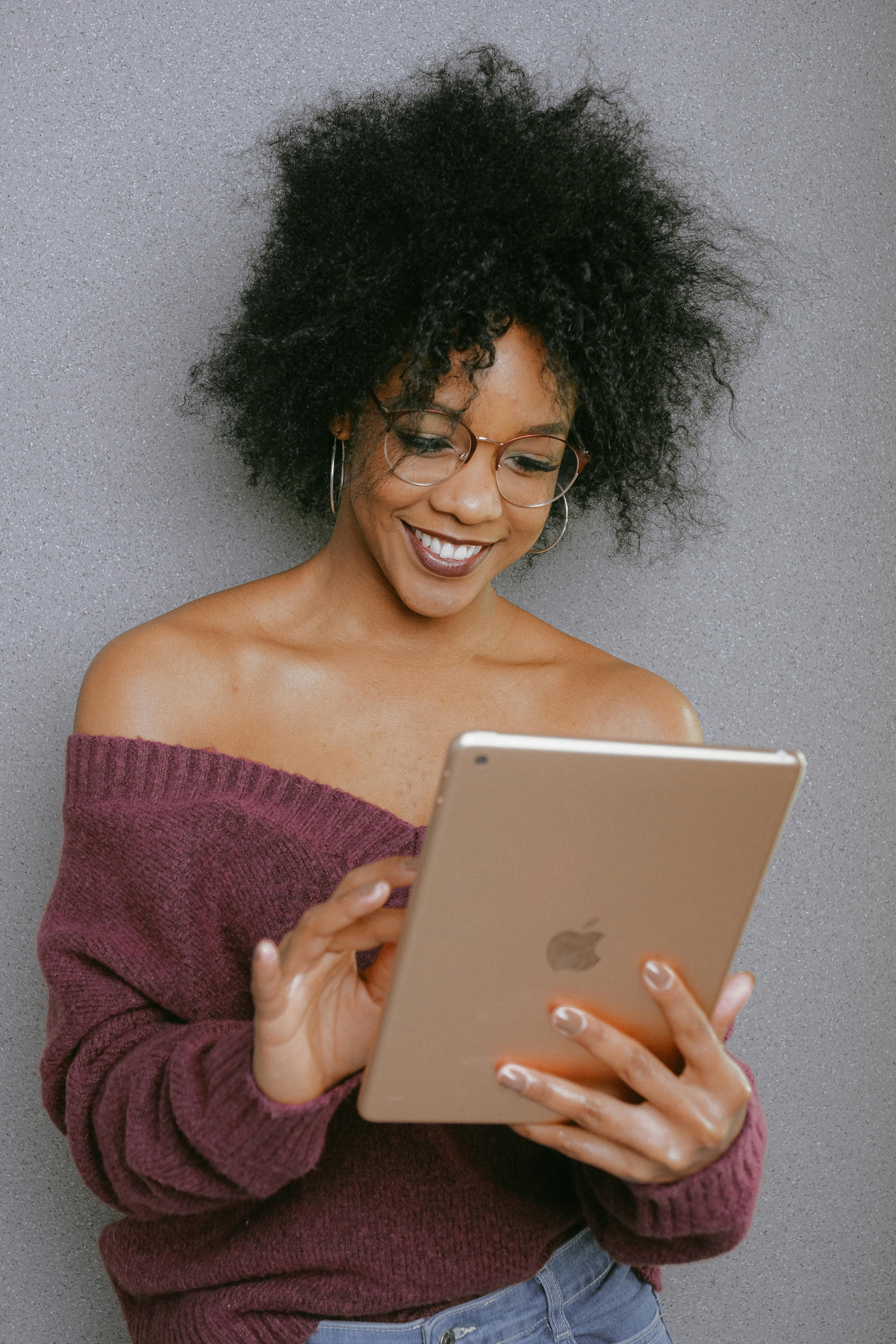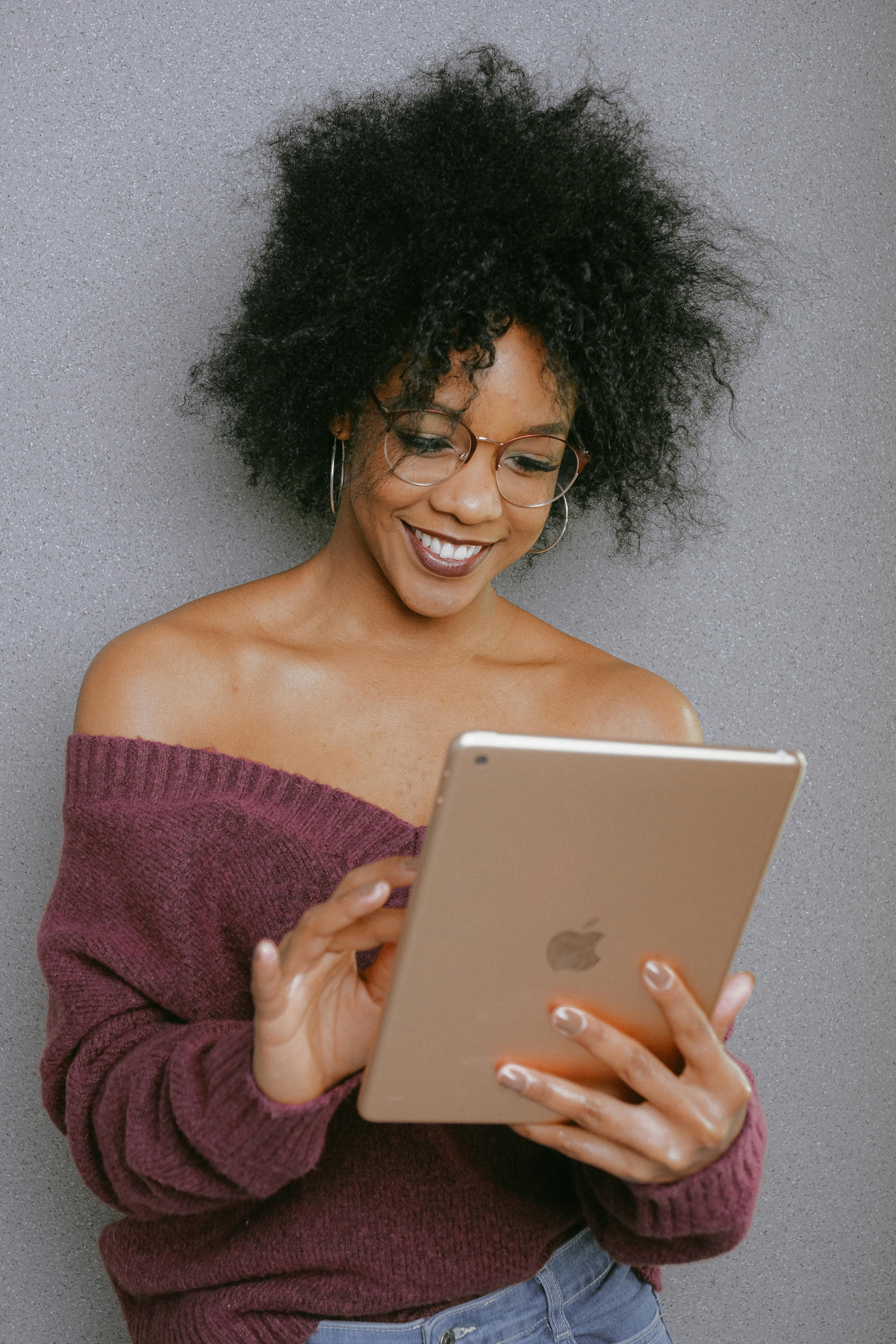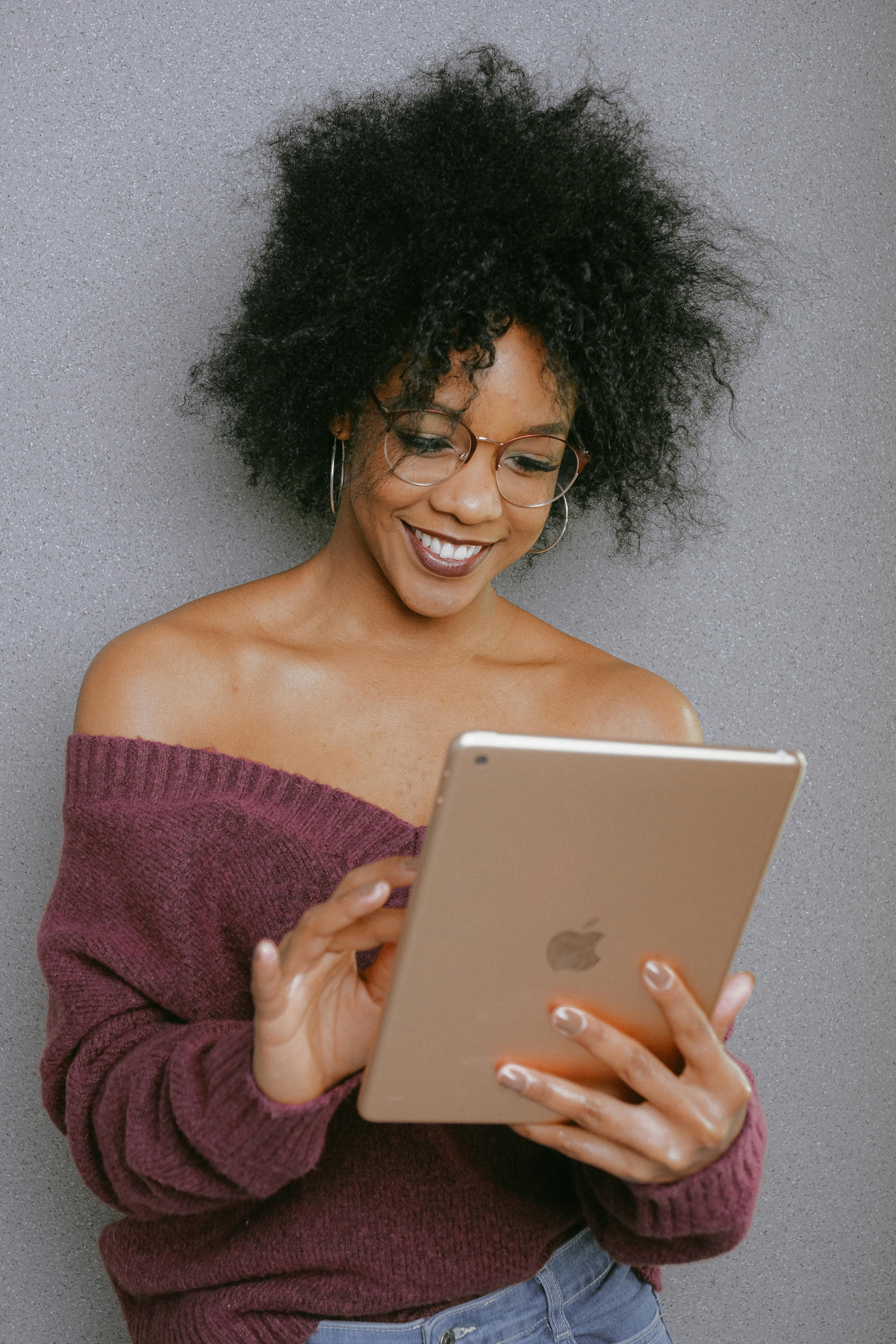Home
>
EverydaySkills
>
How to Properly Clean Your Computer Screen for Crystal Clarity in 2025
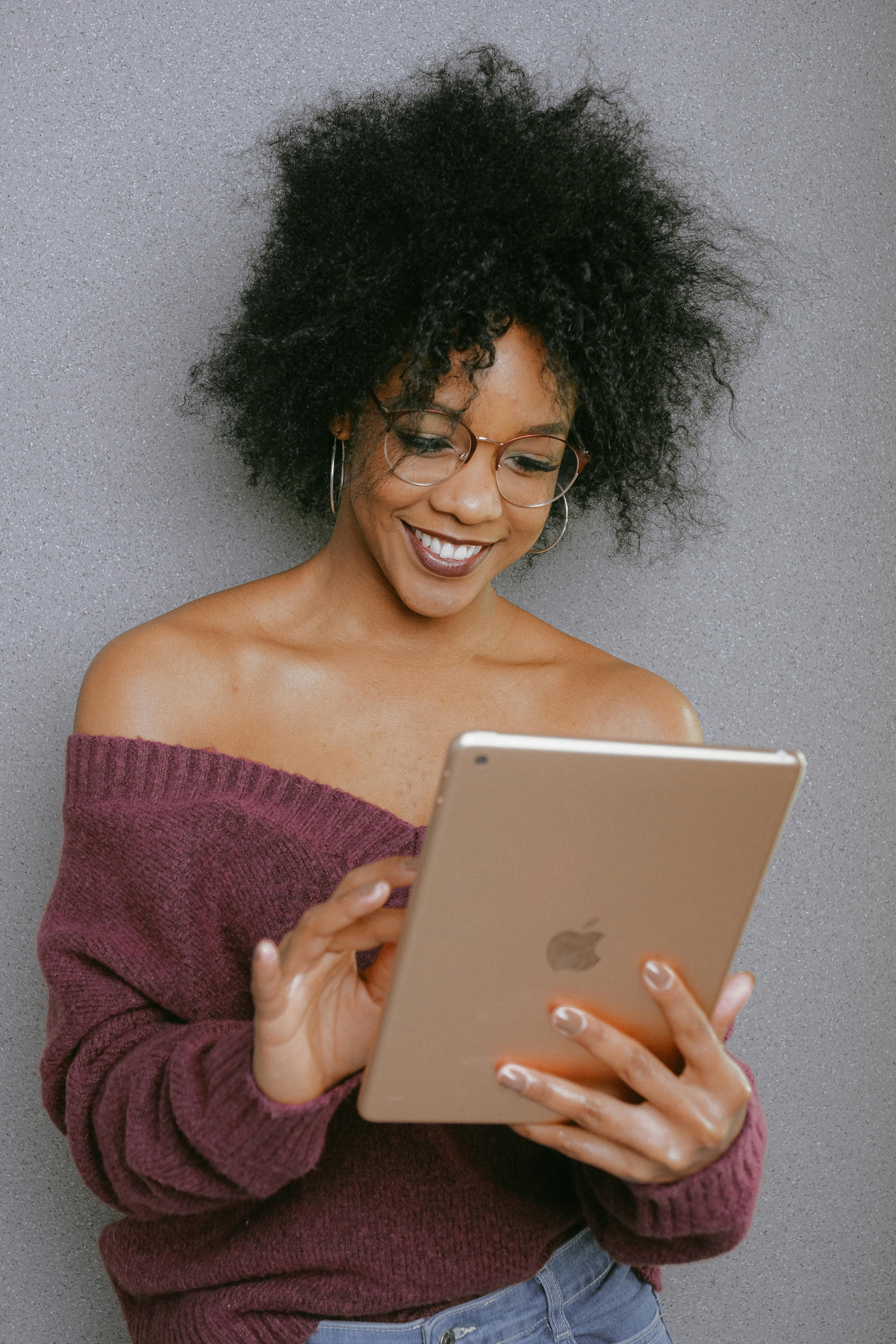
How to Properly Clean Your Computer Screen for Crystal Clarity
Cleaning your computer screen is essential for maintaining clarity and extending the lifecycle of your devices. In 2025, keeping your screens clean not only enhances their visibility and performance but also contributes to a healthier workspace. Dust, fingerprints, and smudges can affect screen quality and even lead to long-term damage if not addressed properly. This guide will walk you through the best practices for cleaning computer screens, including the use of the right tools, techniques, and solutions.
To achieve a crystal-clear screen, you need to know how to clean different types of screens, from laptops to desktop monitors, and smartphones to tablets. We will explore effective cleaning techniques, the importance of using the right materials, and some DIY cleaning solutions. Follow this comprehensive guide for practical tips on screen maintenance to keep your devices looking new.
Let’s break down the essential techniques for optimal screen care.
Essential Tools for Cleaning Computer Screens
Building on our introduction, understanding the tools necessary for cleaning is the first step towards achieving a streak-free display. The right cleaning supplies can make all the difference when it comes to effectively removing dirt and smudges from your screens.
Choosing the Right Microfiber Cloth
Using a microfiber cloth is crucial for screen cleaning. These cloths are specifically designed to lift grime without scratching the surface. When choosing a microfiber cloth, look for one with a high GSM (grams per square meter) for better absorbency and softness. It's also important to wash and care for your microfiber cloths to ensure they stay effective.
Screen Cleaning Solutions
Many store-bought screen cleaning solutions can be effective, but it’s best to choose non-toxic options to ensure safety. There are various natural cleaning solutions available as well. For instance, using a mixture of water and vinegar can create an eco-friendly screen cleaner. However, avoid using ammonia-based cleaners as they can damage screen coatings.
Safe Screen Wipes
For quick cleaning, consider investing in safe screen wipes. These wipes are often pre-moistened with gentle cleaning solutions specifically designed for electronic devices. They are perfect for removing fingerprints and providing a quick shine without the risk of damaging your screens.
Proper Techniques for Screen Cleaning
With your tools in hand, let’s delve into proper techniques that will ensure effective cleaning without damaging your screens.
The Step-By-Step Cleaning Process
1. **Power Down the Device**: Always turn off and unplug your device before cleaning. This prevents any electrical hazards and allows you to see smudges clearly.
2. **Use the Right Cloth**: Dampen your microfiber cloth slightly with a recommended cleaning solution or water. Avoid soaking it, as excess moisture can damage the screen.
3. **Wipe Gently**: Use gentle, circular motions or a zigzag pattern to clean the screen, taking care not to apply too much pressure. Start from the top and work your way down.
4. **Dry with a Clean Cloth**: Following the damp cleaning, use a dry microfiber cloth to remove any residue or streaks, ensuring the screen is left spotless.
Removing Grime and Stains
Sometimes, you may encounter stubborn stains that require extra attention. For thick grime, a slightly more aggressive approach may be necessary. Create a paste with baking soda and water to treat tough spots. Apply it gently, being careful not to rub too hard. Always follow up with a gentle cleanse to avoid any residue.
Daily Screen Maintenance
Incorporating daily screen maintenance into your cleaning routine can help prevent buildup. Implementing simple practices like using a soft brush to dust the screen area or using a microfiber cloth daily can significantly enhance screen cleanliness. Establishing a screen cleaning schedule will also help you maintain optimal visibility.
Dusting and Preventing Static on Screens
Maintaining screen clarity is not just about cleaning; it’s also about preventing dust accumulation and static buildup. Dust can affect your screen's performance and visibility.
Tools for Dusting Computer Screens
Regular dusting is vital for keeping screens clean. Use a soft brush or a specialized screen duster for effective dust removal. This prevents scratching and allows you to reach corners and crevices without risk of damage.
Static Prevention Techniques
Additionally, using anti-static sprays can help reduce static electricity, which attracts dust particles. Look for anti-static cleaning solutions dedicated to electronics that won’t harm your screen.
Cleaning Specific Screen Types
Each type of screen has its specific care requirements. For example, when cleaning LCD screens, be cautious not to press too hard as this can cause pixel damage. For LED monitors, avoid excessive moisture as it can seep into edges. Understanding these specifics can aid in preventing damage while achieving a clean display.
DIY Screen Cleaner Solutions
As an eco-conscious option, creating your own screen cleaner is a practical and cost-effective solution.
Making a Homemade Screen Cleaner
To make a safe, effective DIY screen cleaner, mix equal parts of distilled water and white vinegar. This solution is effective in breaking down grime without leaving streaks. Additionally, you can experiment with essential oils known for their cleaning properties, such as lavender or tea tree oil, for a pleasant scent and extra cleaning power.
Safety Considerations for DIY Cleaners
While homemade solutions can be beneficial, consult with product guidelines to avoid unintentional damage. Be mindful that certain solutions, despite being natural, can still cause issues if not used correctly.
Storing Cleaning Supplies Properly
Proper storage of your cleaning supplies extends their life and ensures you always have what you need on hand. Keep your cloths in a clean, dry place and store homemade cleaners in labeled bottles to prevent accidental misuse.
Final Thoughts on Screen Maintenance
Achieving and maintaining crystal-clear screens in 2025 is an ongoing process that combines effective cleaning techniques with good preventive habits. By utilizing the right tools, materials, and strategies outlined in this guide, you will enhance the longevity and clarity of your screens.
Regular screen cleaning not only improves visibility but can also contribute to your overall well-being by reducing allergens and enhancing productivity. Embrace these cleaning practices as part of a larger routine aimed at maintaining not only your screens but also your overall workspace hygiene.
By committing to these maintenance habits, you will enjoy a clearer, healthier screening experience for years to come.
Maintaining a clean screen has never been easier with these helpful tips. Remember, a well-cared-for screen is a gateway to enhanced productivity and device performance. Happy cleaning!